We all like shortcuts, Aren’t we?
You can use below shortcuts for all
versions of JMeter
(2.13 or above) which will actually make our work easy
What if you can customize JMeter’s default shortcuts according to your need ?
It makes your work easy
No need to add elements manually all the time which you use frequently
You can change them as per your need
You can change them by yourself, just change the position and put the class name of components/element which you are familiar.
These shortcuts is configurable through gui.quick_xxxxx properties in jmeter.properties file (under /JMETER_HOME/bin/ folder).
First understand how JMeter is allocating shortcuts from the below image :
How do you get the class name for all the test elements?
No worries, we have all the class names of all the elements in JMeter in which order they appear in JMeter UI
For example:
If you want to know the class name for all the elements then refer to this document -- Click Here to get class names. I have listed all of them in an excel sheet.
Thank you for coming :)




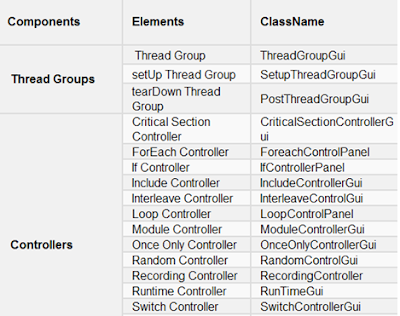
No comments:
Post a Comment